Facebook Reels - Do They Work for Local Businesses?
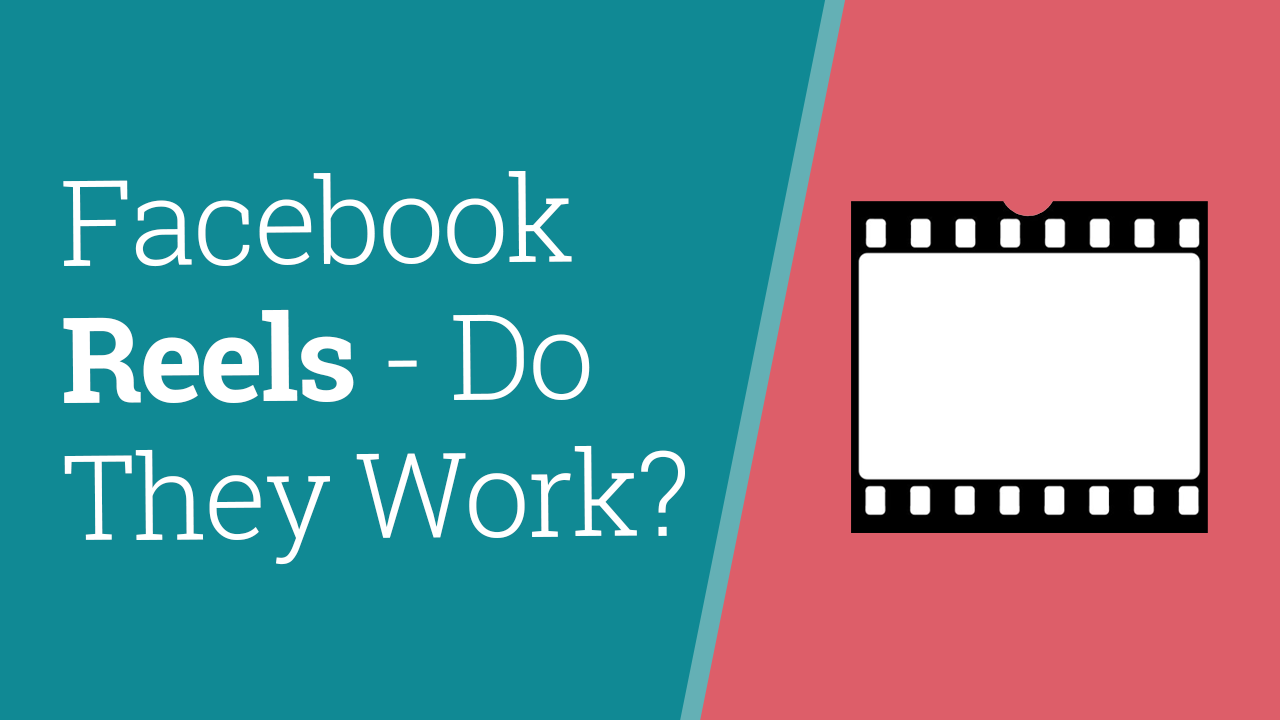
Growing Your Reach with Reels on Facebook
If you think social media is constantly changing, you're right.
In fact, Mark Zuckerberg himself shared on the Masters of Scale podcast, that at any given time, there could be 10,000 different versions of Facebook live all over the world. They are constantly testing new features, new algorithm changes, and updates that you need to know about. And that's just one platform.
One of the things we do in the Members Club is keep our members updated on all of the news and highlight what actually matters to local businesses. One of the new features on Facebook that does matter this month? Reels.
WHAT ARE REELS?
Reels initially launched on Instagram as an attempt to compete with Tik Tok. They are creative, short-form video clips that can have extras like subtitles, music, and special effects.
But now Reels have come to Facebook. Not only can you watch Reels there, but now you can create Reels on your personal profile or business page directly from Facebook.
And Facebook is pushing Reels heavily which means any you create will likely get pretty great reach and engagement. Whenever Facebook releases a new feature, they always reward early adopters with great success and Reels are no exception.
HOW TO GET STARTED
Creating your first Reel is actually pretty simple. The first thing to know is that you can only create Reels from a mobile device. Just open up Facebook and go to your business page.
➡️ Click the Reel button under "Create Post" and you're ready to get started.

Now you're in your Reels dashboard.
➡️ Just click the circle button with the red dot to start rolling the camera on your Reel (don't worry it won't publish until you're ready).
When creating Reels from Facebook, you can either shoot a new video, up to 30 seconds in length or use a video (or multiple videos) that are already available on your device.
➡️ Click on the photo icon to access your camera roll.
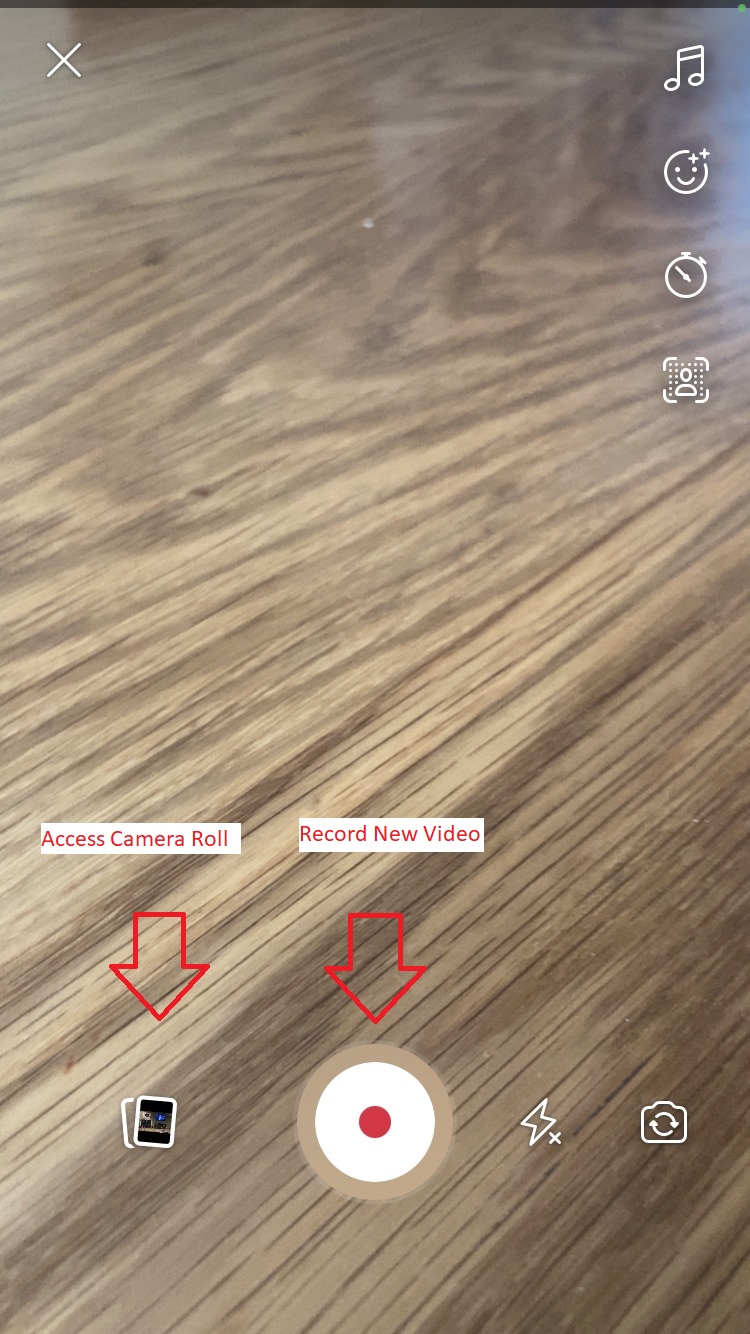
➡️ Once your video is complete, you can use the icons on the upper right to add text, music, special effects or captions.

➡️ Now you're ready to share your Reel with the world.
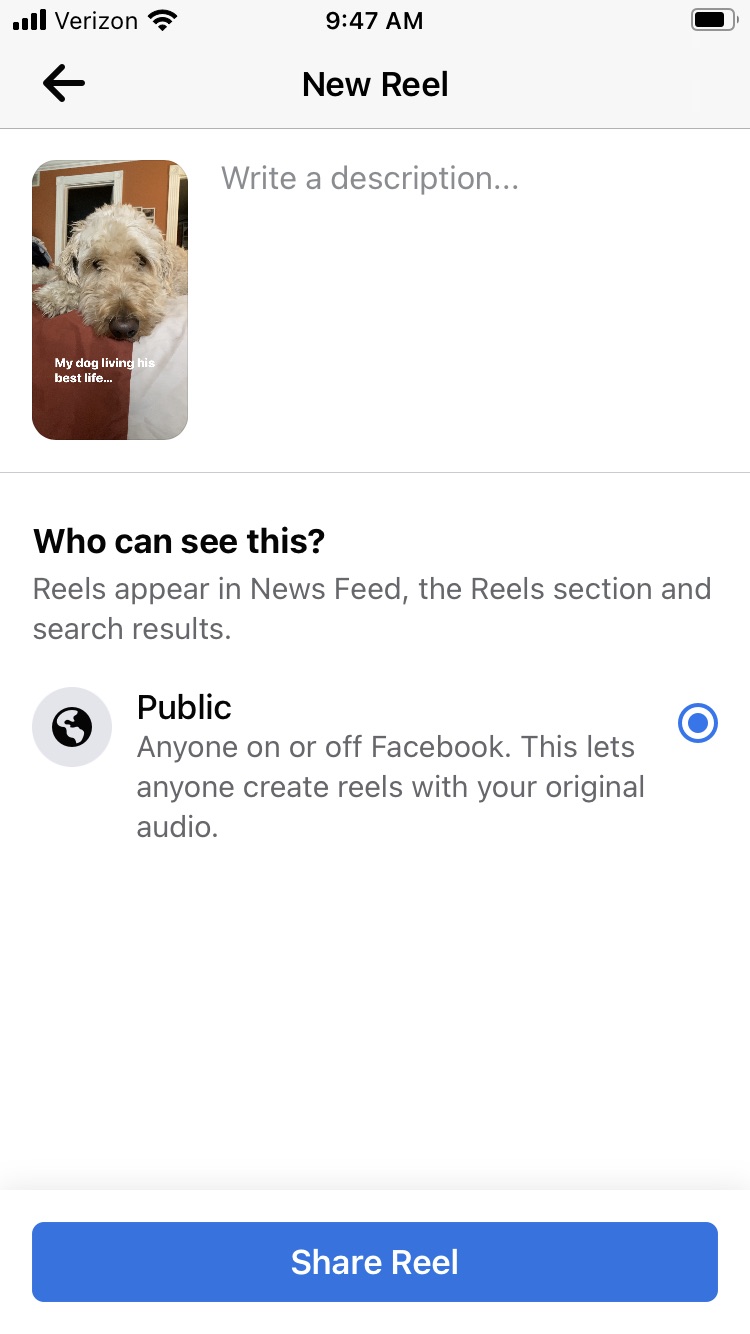
BUT WHAT DO I POST ABOUT?
Not quite sure what to post on your Reels? The possibilities are endless. Some ideas are:
✔️ behind the scenes look at something in your business
✔️ a quick tip or tutorial
✔️ get to know you/your team
✔️ lists (top 3 favorite books, top 5 best kid movies, top 3 places to spend an afternoon in your town)
✔️ highlight a product or service
✔️ announce sales or promotions
✔️ before and after comparisons
Pay attention to what other businesses are posting in Reels to get your creative juices flowing but most of all have fun with it.
Want to learn more about Reels on Facebook? Check out this clip of our recent Members Club call where we discuss Reels and how they work for local businesses like yours.
Short-form video like Reels is all the rage right now. If you haven't given them a try yet, it might be time. You never know what it might do for your business.
Don't Miss Out!
Get Local Marketer's Weekly Tip, our free newsletter, and be the first to get one smart-but-simple online marketing tip each week. Subscribe today and you'll also get a free copy of our report: The State of Local Online Marketing 2021.

